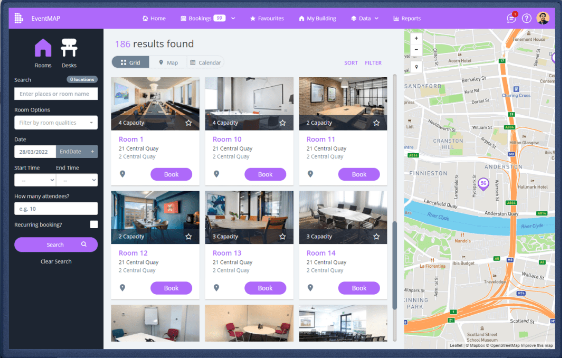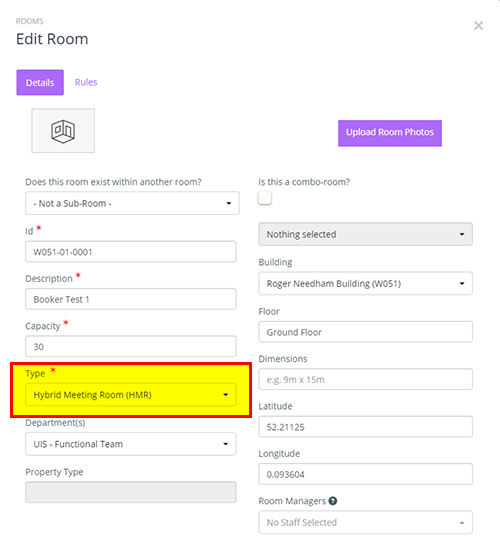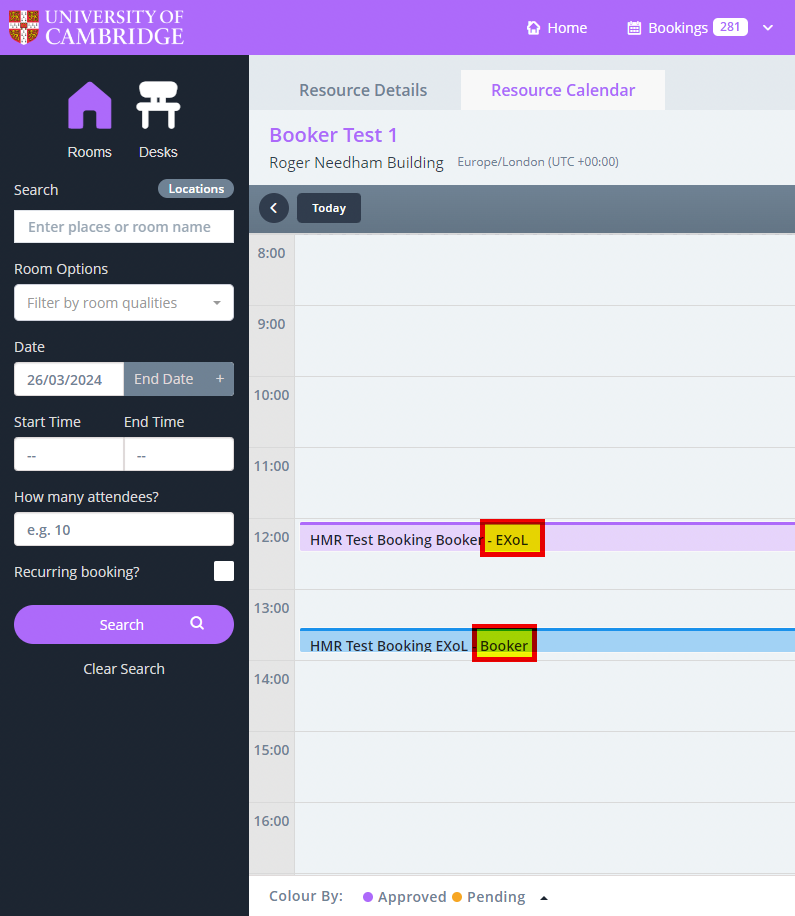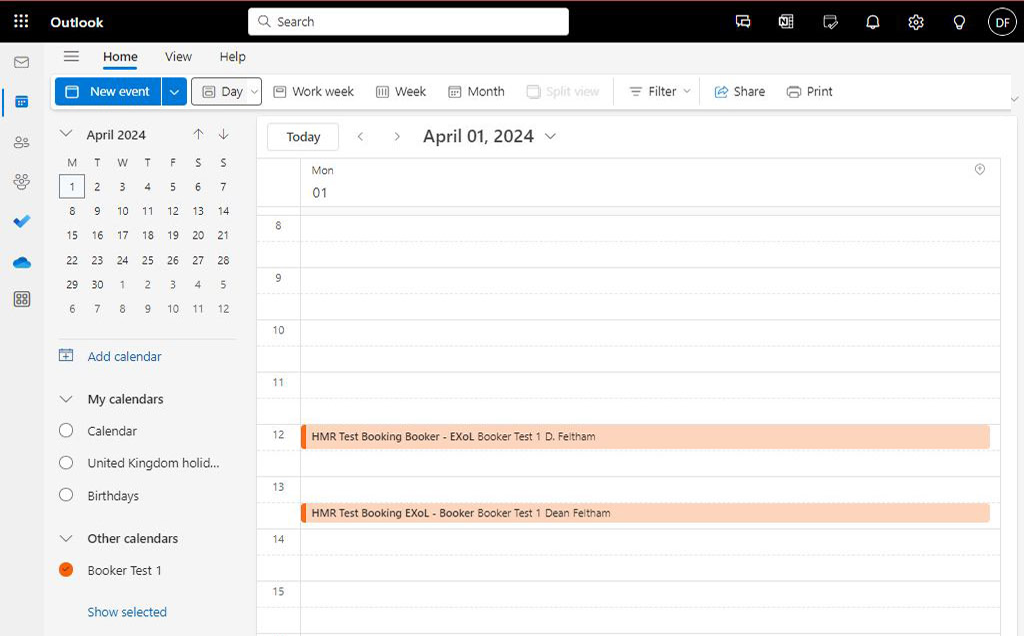Syncing University Hybrid Meeting Room (HMR) calendars with Booker
The Exchange Online calendars for the University’s UIS-managed Cisco Room Kit Hybrid Meeting Rooms are now being synced with Booker. This lets departments showcase all their meeting facilities and availability in one online system.
Booker Department/Room Managers can:
- Choose to include their Cisco HMR availability and functionality in Booker
- Manage security for HMR bookings in Booker
When HMRs are added to Booker, users can:
- View meeting room availability and functionality across your estate in one place
- Book HMRs for in-person meetings (no remote participants) – using the room as a standard meeting space
- Be confident the HMR will not be double-booked.
Users can't:
- Book HMRs for hybrid meetings (with remote participants) – to generate a Microsoft Teams meeting link, bookings must be made in Exchange Online/Outlook so the Room Kit will be integrated with Teams to provide the hybrid functionality.
How to display your Cisco Hybrid Meeting Room’s availability in Booker
Exchange Online HMRs must use the 'Hybrid Meeting Room' type in Booker to get synced:
- Create a new room, or modify an existing one and set it to 'Hybrid Meeting Room'
- Notify the Room Booking Team of the change, and the Exchange Online email address for the HMR, for example, bookertest1@admin.cam.ac.uk. Once notified the Room Booking Team will make all the necessary configuration changes and confirm once the room synchronisation has gone live.
- Notifications to your users can now be sent.
Please note: Until step 2 is verified by the Room Booking Team, the synchronization process will not commence, potentially resulting in duplicate bookings. Therefore, it is crucial to refrain from approving any bookings during the setup of the Hybrid Room.
HMR booking processes
Users now have the flexibility to book HMRs through both Booker and Exchange Online. If they wish to generate a Microsoft Teams meeting link, however, it is essential to make the booking through Exchange Online. Booker can be used to book HMRs for standard in-person only meetings. See:
Real-time synchronisation between Booker and Exchange Online
Changes made in Booker are synced with Exchange Online every hour. This includes the creation/modification of rooms, new users and security settings.
All bookings made via Exchange Online and Booker are synchronized in real-time, ensuring accurate and up-to-date reservation data across both platforms.
Example calendar view in Booker:
Example calendar view in Exchange Online (Outlook):
User roles and permissions
Registered Booker users can reserve HMRs via Exchange Online. The security measures set in Booker by a department manager are applied to Exchange Online bookings, too. This safeguards against unauthorized bookings.
Authorised users with Room Manager and Department Manager roles retain the ability to approve bookings or receive notifications for auto-approved bookings of HMRs, whether initiated via Exchange Online or Booker, in accordance with standard procedures based on the chosen booking method.
Coming next: one system for room bookings
We are now working with the Booker vendor, Eventmap, to improve the integration with Exchange Online to generate the necessary links required for Microsoft Teams, Zoom and WebEx hybrid meetings. This will eliminate the need for people to use to two booking systems to book different types of meetings and allow room managers to manage their rooms in one system.